-
All Departments
Sale
-
Shop by Category
- Shop by Brand
-
Special Deals
Sale
Products Details:Display method: Digital OnlyOperating temperature: 0 - 40 ?Dimensions: 186*86*33mmMeasuring voltage range: 200mV / 2V / 20V / 200V / ..₹412 ₹499Products Details:Universal Series Soldering Iron Tips, Welding Iron Handle Equal Quality Soldering Station Welding Jbc Sugon T26,C210 Series Soldering..₹800 ₹999Product Details:Brand: KADADisplay Type: microcomputer LCD displayInput voltage: AC220V / 110V/+-/10% 50HZ / 60HZTemperature range: hot air gun 100-48..₹3,497 ₹3,599Product Details:Name: BGA Solder PasteModel: AD-223Specification: 10CC/100GType: Environmental friendly and no cleaningAD-223 features: Easy to tin, G..₹430 ₹549Product Details:Name: BGA Solder pasteModel: AD559Specification: 10CC/100GType: Environmental friendly and no cleaningAD-559 features: lead-free Envir..₹599 ₹799Mechanic Ir10 Pro Lcd Oca Glue Cleaning/CPU Drilling MotorButton Instructions:Wool grinding head (replaceable)LED lightsclockwise sanding/counterclock..₹899 ₹999Products Details:Universal Series Soldering Iron Tips, Welding Iron Handle Equal Quality Soldering Station Welding Jbc Sugon T26,Relife Rl-c210 Series..₹899 ₹1,399
-
Bestsellers
The Item Description:Are you experiencing syncing problems with your dock/charging port?Perhaps you tried connecting your device to your computer but ..₹3 ₹4The Item Description:Are you experiencing syncing problems with your dock/charging port?Perhaps you tried connecting your device to your computer but ..₹3 ₹4T2 Mini Micro USB Charging Jack (Gold)The Item Description:Are you experiencing syncing problems with your dock/charging port?Perhaps you tried connec..₹3 ₹5Xiaomi Redmi Note 4 Micro USB Charging Jack (Gold)The Item Description:Are you experiencing syncing problems with your dock/charging port? Perhap..₹5The Item Description:Are you experiencing syncing problems with your dock/charging port?Perhaps you tried connecting your device to your computer but ..₹4 ₹8The Item Description:Are you experiencing syncing problems with your dock/charging port?Perhaps you tried connecting your device to your computer but ..₹7 ₹10The Item Description:Are you experiencing syncing problems with your dock/charging port?Perhaps you tried connecting your device to your computer but ..₹12 ₹19The Item Description:Are you experiencing syncing problems with your dock/charging port?Perhaps you tried connecting your device to your computer but ..₹6 ₹7
Offer On Best IC's

- See All Products New
-
Shop by Category
-
Repairing Tools
- Adhesive Glue10
- Computers and Accessories5
- DC Power Supply and Accessories19
- Flux Paste - Solder Paste34
- Microscope and Accessories9
- Multimeter13
- OCA and Equipment12
- Opener and Cutter Tool38
- PCB Cleaner and Liquid15
- Repair Accessories133
- Screwdriver and Tweezers19
- Silicone Mat12
- SMD Rework Station / Iron / Power Supply40
- Soldering Iron and Accessories53
- Touch Separator and Accessories31
-
Mobile Spare Parts
- Activation
- IC's
- Accessories
- BRAND New
- NEW ARRIVALS New










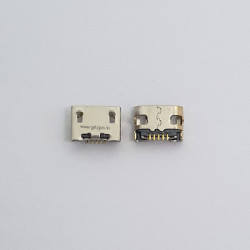
-250x250.jpg)
-250x250.jpg)











